What is Email Bounce Rate, Causes, Types, & How to Reduce It
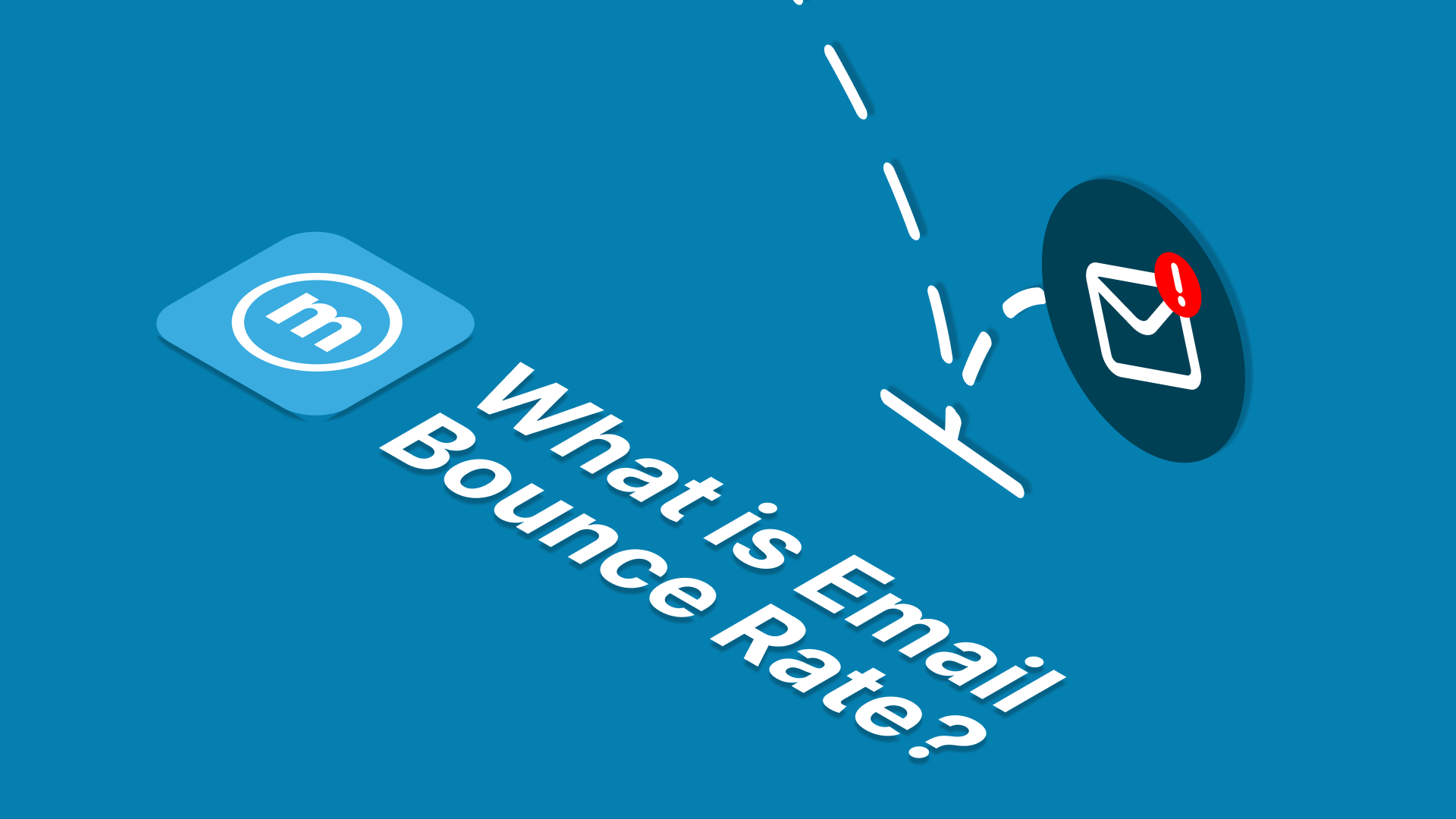
Email bounce rate is the percentage of email addresses in your mailing list that were undeliverable for various reasons. A high email bounce rate can harm your email campaigns, as it can cause:
- Decreased email deliverability
- Decrease in your domain's reputation
- Decreased open rates and click rates
Therefore, you need to know the causes and how to overcome them. Otherwise, you will use up your email quota just to get a high bounce rate. So, let's jump straight into the discussion!
What is Email Bounce Rate?
Bounce rate in email is the condition at which your email fails to be sent. The word 'bounce' here shows how emails that leave the sending server cannot penetrate the recipient's server. So, what happens is that the email is reflected back to the sending server.
However, what's annoying about the bounce rate is that your email quota is still cut. So, you will be considered to have sent an email even though it never arrived at the destination address. Usually, you will receive a notification in the email dashboard that the email failed to be sent.
If this is the case in email marketing, you will see the bounce rate percentage for your email. The 2% figure is an acceptable email bounce rate. If your bounce rate is in the range of 2%-5%, you should start to be alert. If it is above that, then there is definitely something wrong with your email-sending system.
Email Bounce Rate Formula
To calculate email bounce rate, you can use the following formula:
Bounce rate = (Number of unsent emails / Total number of sent emails) x 100
For example, if you send 10,000 emails and 1,000 of them are undeliverable, then your email bounce rate is:
Bounce rate = (1,000 / 10,000) x 100 = 10%
However, for more accurate calculations, we recommend that you use the email analytics feature. There your bounce rate is usually displayed. You can even set it for a certain campaign or period.
Types and Causes of Email Bounce Rate
Do all email bounces mean something bad? Yes. But, can everything only be resolved by changing servers and services? Not really.
There are situations where emails fail to be sent due to trivial problems that you can fix on the spot. Let's learn about the types of email bounces and their respective causes!
1. Soft Bounce
Soft bounces are temporary email delivery failures that can occur due to various reasons. While they are not as severe as hard bounces, which indicate permanently invalid email addresses, soft bounces can still hinder your email marketing efforts and affect your sender reputation. Here are some of the common causes of soft bounces:
- Full Mailbox: If the recipient's mailbox is full, the email server will reject the message and send it back to you as a soft bounce. This is a temporary issue, and the email may be delivered successfully once the recipient has freed up some space in their inbox.
- Server Overload or Outage: Sometimes, the recipient's email server may be experiencing high traffic or undergoing maintenance, leading to temporary outages or delays. In such cases, the email will be bounced back as a soft bounce until the server issues are resolved.
- Spam Filters: Overly aggressive spam filters might flag your email as spam, even if it's legitimate, and reject it as a soft bounce. This can happen if your email content, subject line, or sender reputation are considered suspicious.
- Temporary Account Issues: If the recipient's email account is temporarily suspended or experiencing technical difficulties, the email will bounce back as a soft bounce. This issue is typically resolved once the account's problems are fixed.
- Large File Attachments: If your email contains large file attachments that exceed the recipient's server limits, it will be bounced back as a soft bounce. Reduce the file size or use cloud storage links to avoid this issue.
- Incorrect Email Format: If the recipient's email address is incorrectly formatted or contains typos, the email will bounce back as a soft bounce. Verify the recipient's address carefully before sending the email.
- Recipient's Auto-Reply: If the recipient has set up an auto-responder while they are away or unavailable, your email will bounce back as a soft bounce. The auto-responder may provide more information about the recipient's return date or instructions for contacting them.
2. Hard Bounce
Hard bounces are permanent email delivery failures that indicate that the recipient's email address is invalid or no longer exists. Hard bounces are more serious than soft bounces, as they can damage your sender reputation and reduce the chances of your emails being delivered in the future.
Here are some of the common causes of hard bounces:
- Invalid Email Address: The recipient's email address is simply incorrect, such as a typo or a misspelling.
- Deleted Email Account: The recipient's email account has been deleted.
- Disabled Email Account: The recipient's email account has been disabled by the recipient or the email provider.
- Domain Expired: The domain name associated with the recipient's email address has expired.
- Account Suspended: The recipient's email account has been suspended by the email provider.
Email Bounce Rate Code
You can identify the type of bounce rate through the code displayed in the email notification. Usually these codes are followed by information indicating the cause. However, to add information, you can check the following bounce code list table.
Soft Bounce Email Code
| Cause | Code |
|---|---|
| 421 | Service not available |
| 450 | Mailbox is not available |
| 451 | Error in processing |
| 452 | Insufficient system storage |
| 500 | Syntax error |
| 501 | Syntax error in command argument |
| 502 | This command is not implemented |
| 503 | The server has encountered an incorrect command sequence |
| 504 | Command parameter not implemented |
Hard Bounce Email Code
| Cause | Code |
|---|---|
| 550 | User mailbox is not available (such as not found) |
| 551 | The recipient is not local to the server |
| 552 | Action aborted due to storage allocation exceeded |
| 553 | The command was canceled because the mailbox name is invalid |
| 554 | Transaction failed for unspecified reason |
How to Reduce Email Bounce Rate
You can solve the bounce email problem by eradicating the root cause. Therefore, in the previous section we emphasized the importance of recognizing the types and causes of email bounces. But, here are the steps you can take to reduce bounce rates in general.
- Clean your email list regularly: Remove inactive or invalid addresses to avoid sending emails to inboxes that don't exist. For large databases, you can do bulk cleansing.
- Verify email addresses: Use email verification tools to validate the accuracy of email addresses before adding them to your list.
- Use a double opt-in process: This will help you ensure that recipients have actually subscribed to your list.
- Optimize your email content: Use clear subject lines, avoid spammy content, and personalize your messages to improve email engagement and reduce spam folder filtering.
- Monitor your sender reputation: Use email monitoring tools to track your sender reputation and identify potential issues that could affect email deliverability.
- Choose a reputable email service provider: Select an email service provider with a strong reputation for deliverability and spam filtering compliance.
- Follow email marketing best practices: Adhere to email marketing guidelines and respect recipients' preferences to maintain good email practices.
That's about the email bounce rate. Please check what the percentage is in your campaign. If it turns out to exceed the benchmark, you can evaluate the error and take solution steps.
For those of you who need API or SMTP email services to reduce bounce rates, you can contact us. Our email service provides highly monitored technology. With us, you can be free from detrimental bounce rate problems.Try our services here! Or read our other articles to learn about other email delivery issues.
(V.V)

