9 email deliverability best practices you must know!

Email deliverability is the ability to deliver emails to your subscribers’ inboxes without being blocked or filtered by spam filters. It is one of the most important factors for the success of your email campaigns, as it directly affects your open rates, click-through rates, conversions, and revenue.
However, email deliverability is not as simple as sending an email and hoping for the best. There are many factors that can affect your email deliverability, such as your sender reputation, sender score, your email content, your list hygiene, your email authentication, and more.
In this article, we will share with you 9 email deliverability best practices that you must know and implement to improve your deliverability rates and achieve your email marketing goals.
1. Use a double opt-in process
A double opt-in process is when you ask your subscribers to confirm their subscription by clicking on a link in an email after they sign up. This way, you can ensure that you only send emails to people who actually want to receive them and have given you their explicit consent.
A double opt-in process has many benefits for your email deliverability, such as:
- It reduces the chances of getting spam complaints, as your subscribers are more likely to remember signing up for your emails and less likely to mark them as spam.
- It improves your list quality, as you can filter out invalid or fake email addresses, bots, and typos.
- It increases your engagement rates, as your subscribers are more interested in your emails and more likely to open them and click on them.
To implement a double opt-in process, you can use mailtarget’s Email API or Email SDK to create and send a confirmation email to your subscribers after they sign up. You can also use mailtarget’s SMTP Relay to integrate your existing email system with mailtarget and leverage its features.
2. Segment your email list
Segmenting your email list means dividing your subscribers into smaller groups based on their characteristics, preferences, behaviors, or other criteria. This way, you can send more relevant and personalized emails to each segment and increase their engagement and satisfaction.
Segmenting your email list has many benefits for your email deliverability, such as:
- It boosts your open rates and click-through rates, as your subscribers are more likely to open and click on emails that match their interests and needs.
- It reduces your unsubscribe rates and spam complaints, as your subscribers are less likely to get annoyed or bored by irrelevant or generic emails.
- It improves your sender reputation, as the email service providers (ESPs) will see that you are sending valuable and engaging emails to your subscribers and reward you with better inbox placement.
To segment your email list, you can use mailtarget’s Email API or Email SDK to collect and store data about your subscribers, such as their name, location, industry, purchase history, website activity, etc. You can also use mailtarget’s SMTP Relay to integrate your existing email system with mailtarget and leverage its features.
3. Test your email content
Testing your email content means checking how your emails look and perform before sending them to your subscribers. This way, you can ensure that your emails are error-free, user-friendly, and optimized for different devices and platforms.
Testing your email content has many benefits for your email deliverability, such as:
- It prevents formatting issues, broken links, spelling mistakes, missing images, or other errors that can ruin your emails’ appearance and functionality.
- It avoids triggering spam filters, as you can check if your emails contain any spammy words or phrases, excessive punctuation marks, misleading subject lines, or other elements that can flag them as spam.
- It enhances your user experience, as you can make sure that your emails are responsive, accessible, readable, and appealing to your subscribers.
To test your email content, you can use mailtarget’s sandbox environment to create and send test emails to yourself or a small group of recipients. You can also use mailtarget’s production environment to send live emails to your subscribers after testing them.
4. Authenticate your emails
Authenticating your emails means proving that you are the legitimate sender of the emails and that they have not been tampered with or spoofed by someone else. This way, you can protect yourself and your subscribers from phishing attacks and identity theft.
Authenticating your emails has many benefits for your email deliverability, such as:
- It increases trust and credibility among ESPs and subscribers, as they can verify that your emails are coming from a valid and authorized source.
- It improves your inbox placement, as ESPs will give priority to authenticated emails over unauthenticated ones and deliver them to the inbox instead of the spam folder or the promotions tab.
- It enhances your brand reputation, as you can prevent your emails from being used for malicious purposes or associated with spam or fraud.
To authenticate your emails, you can use mailtarget’s Email API or Email SDK to implement the following email authentication standards:
- SPF (Sender Policy Framework), which allows you to specify which IP addresses are authorized to send emails on your behalf.
- DKIM (DomainKeys Identified Mail), which allows you to sign your emails with a digital signature that can be verified by the ESPs.
- DMARC (Domain-based Message Authentication, Reporting, and Conformance), which allows you to set policies on how ESPs should handle unauthenticated emails and receive reports on your email authentication performance.
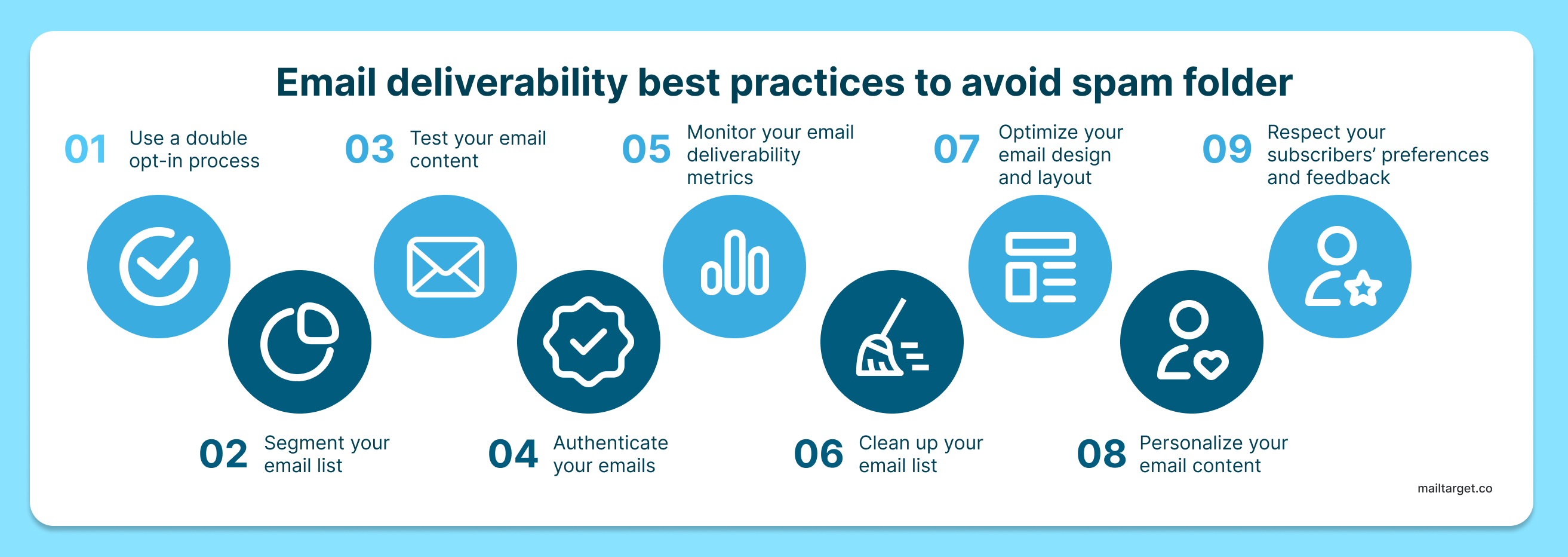
5. Monitor your email deliverability metrics
Monitoring your email deliverability metrics means tracking and analyzing the data and feedback that you receive from your email campaigns. This way, you can measure your email deliverability performance and identify any issues or opportunities for improvement.
Monitoring your email deliverability metrics has many benefits for your email deliverability, such as:
- It helps you optimize your email strategy, as you can see what works and what doesn’t work for your subscribers and adjust your email frequency, timing, content, design, etc. accordingly.
- It alerts you of any problems, as you can detect any spikes or drops in your email deliverability metrics, such as bounce rates, spam complaints, open rates, click-through rates, etc. and investigate the causes and solutions.
- It enables you to benchmark your results, as you can compare your email deliverability metrics with industry standards or best practices and see how you are performing against your competitors or peers.
To monitor your email deliverability metrics, you can use mailtarget’s dashboard to access real-time and historical data on your email campaigns. You can also use mailtarget’s webhooks to receive notifications on events such as email delivery, bounce, open, click, unsubscribe, etc.
6. Clean up your email list
Cleaning up your email list means removing any inactive, unengaged, or invalid subscribers from your list. This way, you can maintain a healthy and high-quality list of subscribers who are interested in your emails and responsive to your offers.
Cleaning up your email list has many benefits for your email deliverability, such as:
- It lowers your bounce rates and spam complaints, as you can avoid sending emails to subscribers who have changed their email addresses, marked your emails as spam, or reported you as a spammer.
- It increases your engagement rates and conversions, as you can focus on sending emails to subscribers who are loyal, active, and likely to take action on your emails.
- It reduces your costs and improves your ROI, as you can save money on sending emails to subscribers who are not generating any value for you and invest more in subscribers who are.
To clean up your email list, you can use mailtarget’s Email API or Email SDK to automatically remove any hard bounces (permanent delivery failures) from your list. You can also use mailtarget’s SMTP Relay to integrate your existing email system with mailtarget and leverage its features.
7. Optimize your email design and layout
Optimizing your email design and layout means creating emails that are visually appealing, easy to read, and compatible with different devices and platforms. This way, you can capture your subscribers’ attention, deliver your message clearly, and encourage them to take action.
Optimizing your email design and layout has many benefits for your email deliverability, such as:
- It increases your click-through rates and conversions, as your subscribers are more likely to interact with emails that have attractive images, colors, fonts, and buttons.
- It reduces your bounce rates and spam complaints, as your subscribers are less likely to delete or report emails that have a professional and trustworthy look.
- It improves your user experience, as your subscribers can enjoy reading your emails without any technical issues or glitches.
To optimize your email design and layout, you can use mailtarget’s Email SDK to create beautiful and responsive HTML emails with drag-and-drop templates. You can also use mailtarget’s sandbox environment to test how your emails look on different devices and platforms.
8. Personalize your email content
Personalizing your email content means tailoring your emails to each subscriber’s name, preferences, behaviors, or other criteria. This way, you can make your emails more relevant and engaging for each subscriber and build a stronger relationship with them.
Personalizing your email content has many benefits for your email deliverability, such as:
- It boosts your open rates and click-through rates, as your subscribers are more likely to open your emails that address them personally and offer them value.
- It lowers your unsubscribe rates and spam complaints, as your subscribers are less likely to get annoyed or bored by generic or irrelevant emails.
- It enhances your brand loyalty, as your subscribers feel more appreciated and connected with you and your brand.
To personalize your email content, you can use mailtarget’s Email API or Email SDK to collect and store data about your subscribers, such as their name, location, industry, purchase history, website activity, etc. You can also use mailtarget’s SMTP Relay to integrate your existing email system with mailtarget and leverage its features.
9. Respect your subscribers’ preferences and feedback
Respecting your subscribers’ preferences and feedback means giving them the option to choose how often, when, and what kind of emails they want to receive from you. It also means listening to their opinions and suggestions and making improvements accordingly.
Respecting your subscribers’ preferences and feedback has many benefits for your email deliverability, such as:
- It increases trust and satisfaction among ESPs and subscribers, as they see that you care about their needs and expectations and respect their choices.
- It improves your email strategy, as you can learn from your subscribers’ behavior and feedback and optimize your email frequency, timing, content, design, etc.
- It reduces spam reports and legal issues, as you comply with the anti-spam and data privacy laws and regulations that require you to obtain consent from your subscribers and honor their opt-out requests.
To respect your subscribers’ preferences and feedback, you can use mailtarget’s Email API or Email SDK to create and send preference centers, surveys, polls, reviews, etc. to your subscribers. You can also use mailtarget’s SMTP Relay to integrate your existing email system with mailtarget and leverage its features.
Using mailtarget for your email service means choosing a reliable and reputable partner that can help you improve your email deliverability and achieve your email marketing goals. mailtarget is the email service for developers who want to integrate their email system with ease and efficiency.
Using mailtarget for your email service has many benefits for your email deliverability, such as:
- It provides you with a powerful and flexible Email API that allows you to send transactional and marketing emails with a few lines of code.
- It offers you a simple and secure SMTP Relay that allows you to connect any existing email system with mailtarget without changing any code.
- It supports you with an easy-to-use Email SDK that allows you to create beautiful and responsive HTML emails with drag-and-drop templates.
- It equips you with a sandbox environment that allows you to test your emails before sending them to production.
- It enables you with a production environment that allows you to send live emails to millions of subscribers with high deliverability and scalability.
- It empowers you with a dashboard that allows you to monitor and analyze your email campaigns with real-time and historical data.
- It updates you with webhooks that allow you to receive notifications on events such as delivery, bounce, open, click, unsubscribe, etc.
If you want to improve your email deliverability and take your email marketing to the next level, sign up for mailtarget today. You can try the sandbox environment for free and switch to the production environment when you are ready. Don’t miss this opportunity to join the thousands of developers who trust mailtarget for their email service. Sign up now!
(A.F)

