How to Avoid Spam Folder in 10 Simple Steps
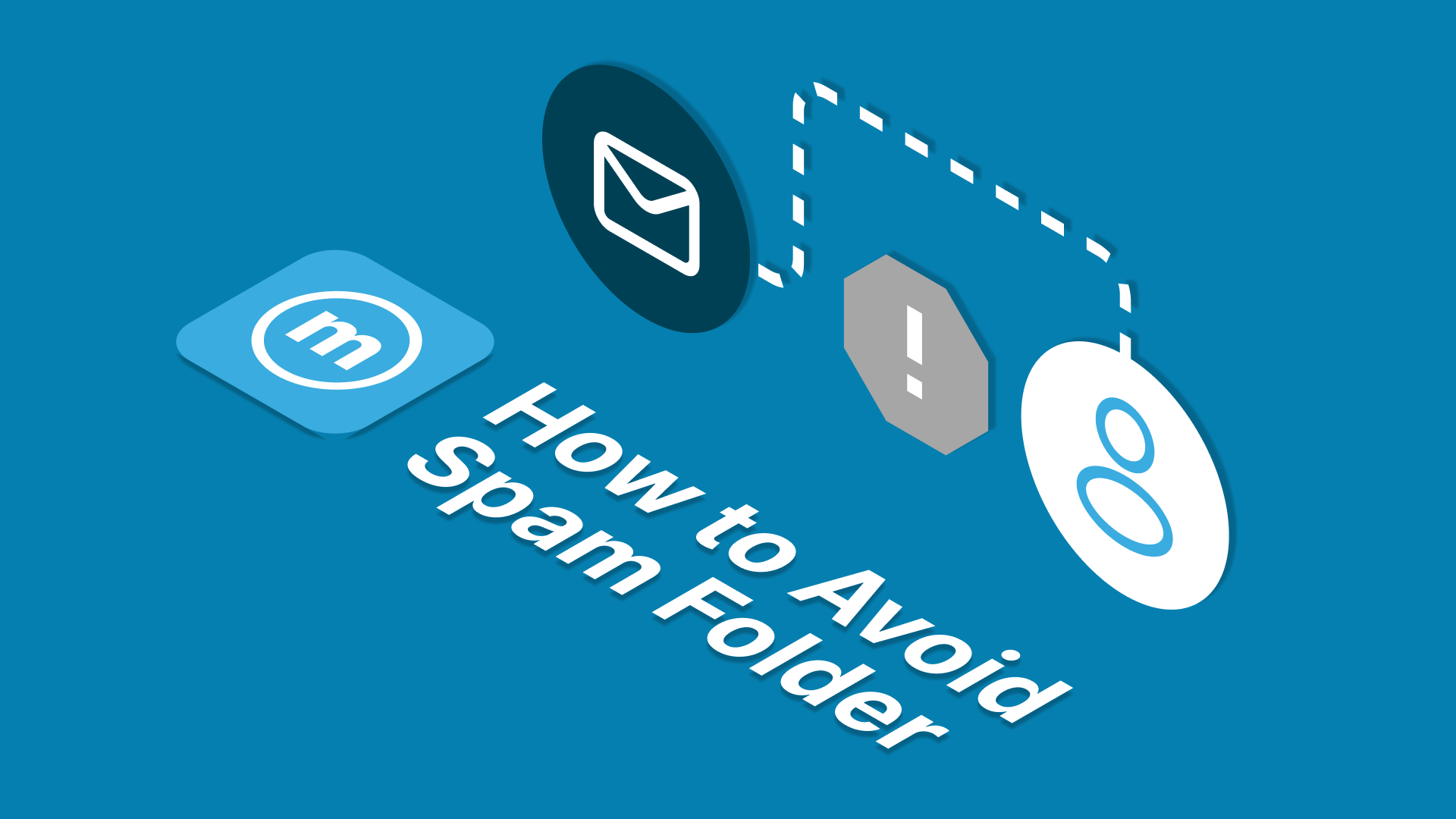
Email, once hailed as the king of digital communication, has a dark side: the dreaded spam folder. We've all experienced the frustration of sending what we believe to be a crucial email, only to discover it nestled away in the spam abyss. But what causes this unfortunate fate for some emails?
Let's unravel the mystery and explore the common factors that contribute to emails being flagged as spam and how to avoid them ending up in a spam or junk folder.
Action Triggers Why Your Email End Up in A Span Folder
1. Content Triggers: The Words That Raise Red Flags
One of the primary reasons emails get marked as spam is the presence of certain keywords or phrases that spam filters associate with unwanted content.
Words like "free," "guarantee," "earn money fast," and excessive use of exclamation points in your email marketing campaign can trigger spam filters. To avoid this, be mindful of your language and craft your emails with a focus on relevance and value rather than gimmicky phrases.
2. Misleading Email Subject Lines: Clickbait and Deceptive Tactics
Spam filters are designed to protect users from deceptive practices, and misleading subject lines are a major red flag. If your subject line promises one thing but the email content delivers something else entirely, it will trigger spam complaints. Keep your subject lines honest and reflective of the email's actual content to maintain trust and avoid the spam folder.
3. Poor Email List Quality: The Pitfalls of Purchased Lists
Using purchased or outdated email lists can spell disaster for your email deliverability. These lists often contain invalid or inactive email addresses, which can trigger spam filters. Focus on building an organic and engaged email list to ensure your messages reach the right audience and avoid the spam folder.
4. Lack of Email Authentication: Verifying Sender Legitimacy
Email authentication protocols, such as SPF (Sender Policy Framework) and DKIM (DomainKeys Identified Mail), play a crucial role in verifying the legitimacy of your emails. Without proper authentication, your emails may be perceived as suspicious by spam filters. Implementing these protocols adds a layer of trust, improving your email deliverability.
5. High Complaint Rates: The Impact of Unsubscribes and Marking as Spam
If your email recipients frequently mark your messages as spam or unsubscribe in large numbers, it sends a signal to spam filters that your emails might be unwanted. Provide clear and easy-to-find unsubscribe options, and pay attention to feedback to minimize the risk of being marked as spam.
6. Sending Frequency and Volume: Balancing Act Required
Sending emails too frequently or in large volumes can trigger spam filters. Maintain a consistent sending frequency that aligns with your audience's expectations. Sudden spikes in email volume can be perceived as spammy behavior, impacting your email deliverability.
7. Image-Heavy Emails: A Visual Overload
While visuals can enhance your email content, an excessive use of images without supporting text can raise suspicions. Spam filters may interpret image-heavy emails as an attempt to evade text-based content analysis. Strike a balance between images and text to ensure your emails pass through spam filters successfully.
8. URL Shorteners: A Double-Edged Sword
While URL shorteners are convenient for link management, they are also commonly associated with phishing and spam. Some spam filters may flag emails with shortened URLs as potentially harmful. Whenever possible, use full URLs to maintain transparency and avoid the spam folder.
9. Unoptimized HTML Code: Clean Coding Matters
Messy or unoptimized HTML code can trigger spam filters. Ensure your emails are well-coded, free of unnecessary elements, and adhere to email coding best practices. Clean code not only helps with deliverability but also ensures a positive user experience for your recipients.
10. Blacklisted IP Addresses: The Scarlet Letter of Email
If your email server's IP address is blacklisted, your emails are likely to be flagged as spam. Regularly monitor the status of your IP address and take prompt action if you discover it has been blacklisted. Maintain a good sender reputation by following email best practices.
10 Steps to Keep Your Emails Out of the Spam Folder
Step 1: Build a Quality Email List and Update It Regularly
The foundation of successful email communication is a high-quality email list. Avoid purchasing or using outdated lists, as they often contain invalid or inactive email addresses. Instead, focus on building an organic list of subscribers who have willingly opted to receive your emails. This ensures that your messages are targeted and more likely to be well-received.
Furthermore, regularly updating your email list is crucial. This approach assists in refining your audience to those genuinely interested, thereby contributing to the upkeep of your email quality.
Step 2: Implement Double Opt-In
A double opt-in process adds an extra layer of confirmation, requiring subscribers to verify their email addresses after signing up. This not only helps you maintain a clean and engaged list but also reduces the likelihood of fake or mistyped email addresses, which can trigger spam filters.
Step 3: Craft Engaging and Relevant Content
Spam filters are designed to detect and filter out irrelevant or suspicious content. Ensure your emails are well-crafted, relevant, and provide value to the recipient. Avoid using excessive capitalization, multiple exclamation points, or misleading subject lines, as these are common characteristics of spam.
Step 4: Personalize Your Emails
Personalization goes a long way in establishing a connection with your audience. Use the recipient's name and tailor your content based on their preferences and past interactions. Personalized emails are more likely to be perceived as legitimate and less likely to trigger spam filters.
Step 5: Optimize Your Sending Frequency
Sending too many emails in a short period can raise red flags for spam filters. Find the right balance by determining the optimal sending frequency based on your audience's preferences. Consistency is key; avoid sudden spikes in email volume, as this can be interpreted as spammy behavior.
Step 6: Use a Recognizable Sender Name and Email Address
Make sure your recipients can easily identify you by using a recognizable sender name and email address. Consistency in your sender information builds trust and reduces the likelihood of your emails being marked as spam.
Ensure that your email API service is configured to use authentication protocols such as Sender Policy Framework (SPF) and DomainKeys Identified Mail (DKIM). These protocols verify the authenticity of your emails, helping to build trust with email service providers and reducing the likelihood of your emails being marked as spam.
You can try our Email API, which will bypass spam filters with ease. Try it today; it’s free!
Step 7: Include a Clear Unsubscribe Option
Provide a straightforward way for recipients to opt out of your emails. Including a visible and easy-to-use unsubscribe link not only complies with anti-spam regulations but also prevents users from marking your emails as spam out of frustration.
Step 8: Authenticate Your Emails
Implement authentication protocols such as SPF (Sender Policy Framework) and DKIM (DomainKeys Identified Mail) to verify the legitimacy of your emails. This not only boosts your email deliverability but also helps establish trust with email service providers.
Step 9: Monitor Your Email Deliverability
Regularly check your email deliverability and open rates. A sudden drop in these metrics could be an indicator that your emails are being flagged as spam. Use email analytics tools to identify and address any issues promptly.
Step 10: Stay Informed About Email Best Practices
The digital landscape is constantly evolving, and so are spam filters. Stay informed about the latest email best practices and adapt your strategies accordingly. Following industry guidelines and keeping up with changes in email deliverability standards will help you maintain a positive sender reputation.
In conclusion, navigating the intricacies of email deliverability and avoiding the dreaded spam folder requires a combination of strategic planning, adherence to best practices, and a commitment to providing value to your audience.
By implementing the ten simple steps outlined in this guide, you can significantly increase the chances of your emails reaching the inbox and achieving their intended purpose. Remember, a well-crafted and thoughtful approach to email communication is key to building lasting relationships with your audience.
Don't hesitate to visit our blog for other interesting information. You can also register here to try our Email API Sandbox! We can help you if you feel like integrating email API to your business.
(N.A)

