How Email Sender Reputation Affects Your Email Deliverability
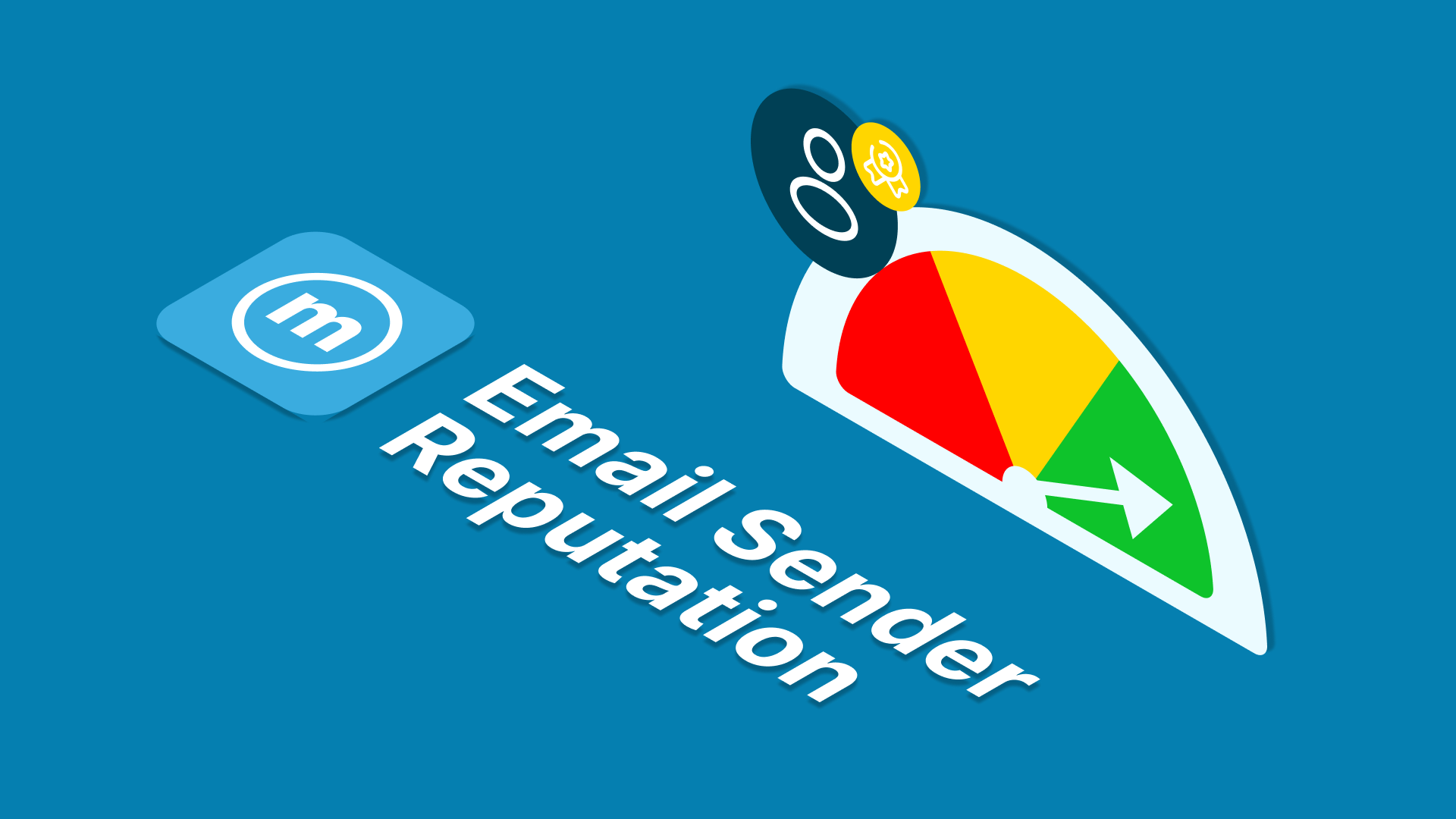
Email stands out as a crucial tool for personal and business communication. Yet, the success of email campaigns hinges on a frequently overlooked factor—sender reputation.
The sender's reputation is pivotal in deciding if an email lands in the recipient's inbox or gets stuck in the spam folder. This article explores how sender reputation significantly impacts email deliverability.
Understanding Email Sender Reputation
Email sender reputation is essentially a measure of the trustworthiness and credibility of the entity sending an email. Internet Service Providers (ISPs) and email service providers (ESPs) evaluate reputation to ascertain whether an email is legitimate or potentially harmful.
A positive reputation is built on a history of responsible and ethical email sending practices.
Key Factors Influencing Sender Reputation
Spam Complaints
One of the most critical factors affecting sender reputation is the frequency of spam complaints. If recipients mark emails as spam consistently, ISPs interpret this as a sign of low-quality content or unsolicited messages. Maintaining a low spam complaint rate is paramount for sustaining a positive sender reputation.
Spam complaints typically arise when email recipients feel that the messages they receive are unwanted, irrelevant, or potentially harmful. Here are several reasons why people might mark emails as spam:
Unsolicited Emails
If individuals receive emails from senders they didn't subscribe to or don't recognize, they may consider them unsolicited. This lack of consent can lead to recipients marking the emails as spam.
Misleading Subject Lines
Using deceptive or misleading subject lines to entice recipients to open emails can result in spam complaints. When the content doesn't align with the subject line, recipients may feel misled and mark the email as spam.
Frequency of Emails
Overly frequent emails, especially if they contain similar content or promotions, can annoy recipients. If they perceive the volume of emails as excessive, they might mark them as spam to reduce inbox clutter.
Difficult Unsubscribe Process
If the process of unsubscribing from email lists is complicated or unclear, recipients may resort to marking emails as spam as a quicker way to stop receiving unwanted messages.
Irrelevant Content
Emails that lack relevance to the recipient's interests or needs may be deemed as spam. It's essential for senders to ensure their content aligns with the expectations and preferences of their audience.
Lack of Personalization
Generic and non-personalized emails are more likely to be considered spam. Personalization helps establish a connection with the recipient, making them less inclined to mark the email as unwanted.
Non-Compliance with Regulations
Failure to comply with email marketing regulations, such as not providing a clear option to unsubscribe or not honoring opt-out requests promptly, can lead to spam complaints.
Unprofessional Design
Emails with poor design, including broken links, unclear formatting, or excessive use of images, may be perceived as unprofessional. Recipients might mark such emails as spam due to concerns about their legitimacy.
Bounce Rates
High bounce rates, indicating that a significant number of emails are undeliverable, can harm sender reputation. This could result from outdated or improperly maintained email lists. Consistently monitoring and cleaning email lists is essential for preventing high bounce rates.
There are two main types of email bounces—hard bounces and soft bounces—each with distinct reasons.
Hard Bounces
- Invalid Email Addresses: When the email address is incorrect, misspelled, or doesn't exist, the email is returned as a hard bounce. This often happens when the email list is outdated, and contacts have changed their addresses.
- Domain Issues: Hard bounces can occur if the recipient's domain doesn't exist or if it has been deactivated. This can happen if a company goes out of business, for example.
Soft Bounces
- Temporary Issues: Soft bounces are typically caused by temporary problems, such as a full inbox or a server being temporarily down. These issues may resolve on their own, and the email may be deliverable in the future.
- Message Size: Some email servers have limits on the size of incoming messages. If an email exceeds this limit, it might result in a soft bounce.
- Content Filtering: Soft bounces can occur if the email content triggers spam filters or is flagged for some reason. This can happen if the content includes certain keywords or elements commonly associated with spam.
Engagement Metrics
ISPs track how recipients interact with emails. High open rates, click-through rates, and low unsubscribe rates indicate positive engagement. Email senders with compelling, relevant content and engaged audiences typically enjoy higher sender reputation.
Authentication Protocols
Implementing authentication protocols such as SPF (Sender Policy Framework) and DKIM (DomainKeys Identified Mail) helps verify the legitimacy of an email. Senders with properly configured authentication protocols are viewed more favorably, positively impacting their reputation.
How Sender Reputation Affects Email Deliverability
Inbox Placement
Sender reputation directly influences whether an email lands in the recipient's inbox or is relegated to the spam folder. A positive reputation increases the likelihood of inbox placement, ensuring that the intended message is seen by the recipient.
Email Filtering
ISPs employ sophisticated algorithms to filter out spam and protect users from unwanted or malicious emails. A poor sender reputation can trigger these filters, leading to emails being diverted away from the inbox. This underscores the importance of maintaining a positive sender reputation to bypass these filters.
Delivery Speed
Senders with a strong reputation benefit from faster email delivery. ISPs prioritize emails from reputable senders, ensuring that time-sensitive communications reach recipients promptly. On the contrary, a tarnished sender reputation may result in delayed or blocked deliveries.
Blacklisting
Repeat offenses or egregious violations of email sending practices can lead to a sender being blacklisted. Once blacklisted, the sender's emails are blocked entirely, severely impacting deliverability and delivery rates. Rebuilding a positive sender reputation after being blacklisted is a complex and time-consuming process.
12 Best Practices for Maintaining and Improve Your Sender Reputation
1. Permission-Based Marketing
Obtain explicit consent from recipients before sending emails. This ensures that your audience is genuinely interested in your content, reducing the likelihood of spam complaints.
2. Regularly Clean Email Lists
Periodically review and clean your email lists to remove inactive or invalid addresses. This helps maintain sender score, low bounce rates, and demonstrates a commitment to sending emails to engaged recipients.
3. Engaging Content
Craft relevant and engaging content that resonates with your audience. High-quality content not only improves engagement metrics but also reduces the likelihood of spam complaints.
4. Authentication Protocols
Implement and regularly update authentication protocols such as SPF and DKIM. This adds an extra layer of security and authenticity to your emails, enhancing your sender reputation.
5. Monitor Feedback Loops
Many ISPs offer feedback loops, allowing senders to receive notifications of spam complaints. Actively monitor these feedback loops and promptly address any issues to maintain a positive reputation.
6. Provide Clear Unsubscribe Options
Include clear and easily accessible unsubscribe options in your emails. Making it simple for recipients to opt-out demonstrates respect for their preferences and reduces the likelihood of spam complaints.
7. Segment Your Email List
Segment your email list based on user behavior, preferences, or demographics. Sending targeted and personalized content to specific segments increases engagement and minimizes the risk of unsubscribes or spam reports.
8. Monitor and Respond to Bounce Rates
Keep a close eye on bounce rates and address issues promptly. High bounce rates can harm your sender reputation, so regularly clean and update your email list to minimize bounce occurrences.
9. Avoid Purchased Email Lists
Resist the temptation to purchase email lists. These lists often contain outdated or inaccurate information, leading to high bounce rates and a negative impact on your sender reputation.
10. Test and Optimize
Continuously test different elements of your email campaigns, such as subject lines, content, and send times. Use analytics to identify what resonates with your audience and refine your strategies accordingly.
11. Comply with Regulations
Adhere to email marketing regulations such as the CAN-SPAM Act and GDPR. Respect user privacy, provide clear information about your identity, and honor opt-out requests promptly.
12. Monitor Deliverability Metrics
Regularly check deliverability metrics, including open rates, click-through rates, and spam complaint rates. Analyzing these metrics helps you assess the effectiveness of your campaigns and identify areas for improvement.
Above is a comprehensive explanation of sender reputation and how it affects email deliverability. Implement the 12 best practices mentioned above, and don't worry about email deliverability being influenced by sender reputation. Building a positive sender reputation will not only improve your email deliverability but also safeguard your brand image.
Don't hesitate to visit our blog for other interesting information. You can also register here to try our Email API Sandbox! We can help you if you feel like integrating email API to your business.
(N.A)

