What Is Transactional Email? Types, and 10 Best Tips
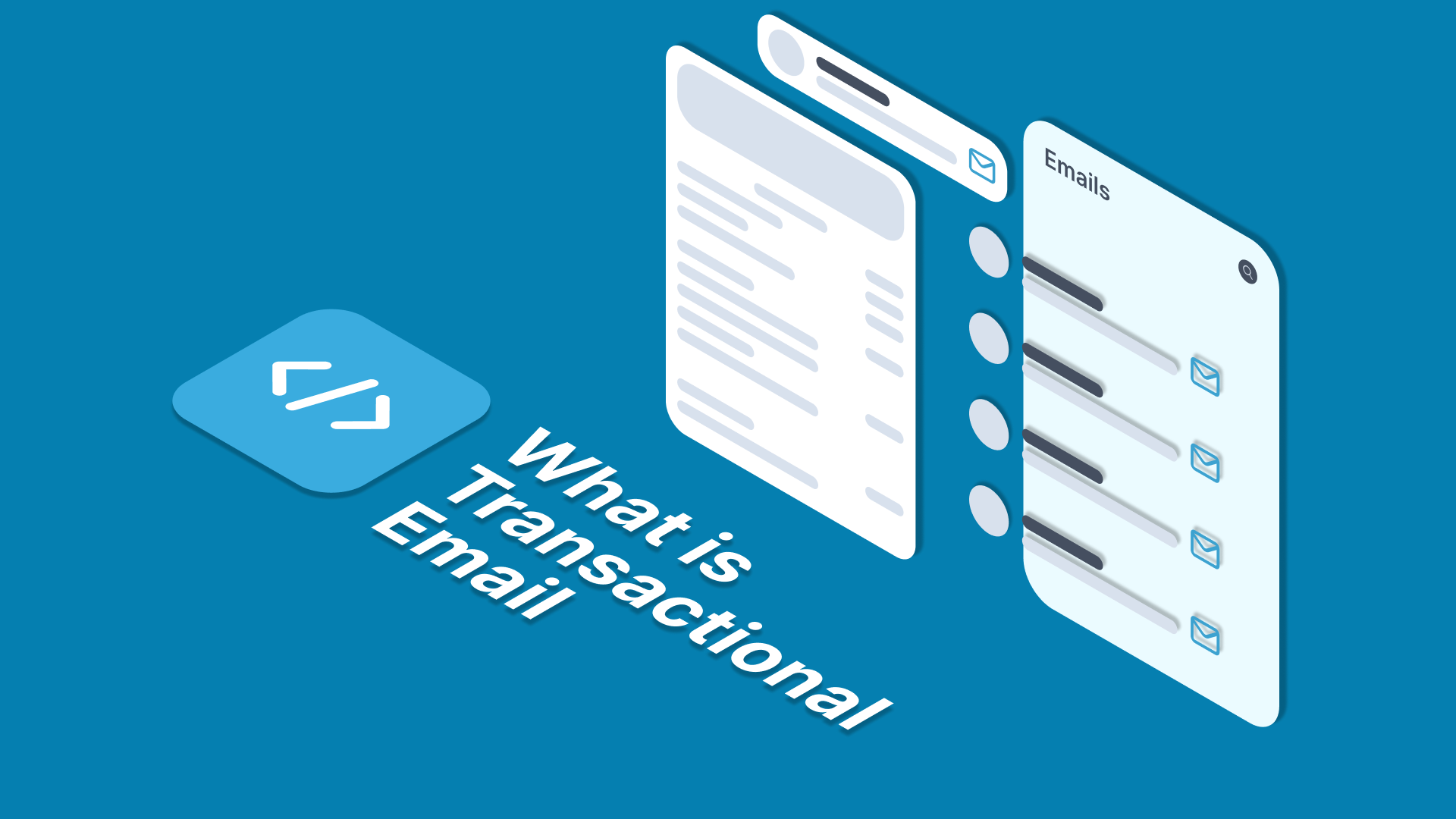
In today's digital age, email communication remains a cornerstone of business operations. While promotional emails aim to attract and engage customers, transactional emails play a vital role in facilitating various business processes and enhancing user experience.
In this article, we will delve into the world of transactional emails, exploring what they are, their different types, and best practices to ensure their effectiveness.
What is a Transactional Email?
Transactional emails are automated messages sent by a system or application to inform users about specific actions or events related to their interaction with a platform or service.
Unlike promotional emails that focus on marketing and sales, transactional emails serve a purely functional purpose. They provide essential information and help users complete specific tasks or confirm actions they have taken.
Transactional emails are typically triggered by user actions and contain highly relevant and time-sensitive content. They are sent in real-time or near-real-time and are a critical part of the customer journey.
These emails are often expected by the recipient and can include a wide range of content, such as order confirmations, password reset instructions, shipping notifications, and more.
Types of Transactional Emails
Transactional emails can be categorized into several types based on their purpose and the actions that trigger them. Here are some common types:
1. Account-related Emails
Welcome Emails: Sent to new users or customers immediately after they sign up or create an account on a website or platform. These emails typically include a warm greeting and provide essential information about the service.
Account Verification: Sent during the registration process to verify a user's email address or mobile number. They often contain a verification link or code that users need to confirm.
Password Reset Emails: Triggered when a user requests to reset or change their password. They contain instructions and links to reset the password securely.
2. Order and Purchase Confirmation Emails
Order Confirmation: These emails are sent to customers as soon as they make a purchase. They include details such as order number, items purchased, prices, and shipping information, providing customers with a clear summary of their order.
Shipping Notifications: Sent to inform customers about the status of their shipment. They include tracking information and estimated delivery dates, keeping customers informed about the progress of their order.
Receipts/Invoices: These emails provide customers with a record of their purchase and payment details. They are essential for accounting and serve as proof of purchase.
3. Notification Emails
Event Reminders: Sent to remind users of upcoming events or appointments.
Subscription Renewal: Notify customers about the renewal of their subscriptions, memberships, or services. These emails often include renewal dates and payment information.
Account Activity Alerts: Sent when there is unusual or significant activity on a user's account. For example, they may alert users about a new login from an unfamiliar device or a large withdrawal from their account.
Abandoned Cart Email: An abandoned cart email is a message sent by online stores to customers who added items to their cart but didn't finish buying. These emails encourage customers to come back and finish their purchase.
4. Feedback and Survey Emails
Feedback Requests: Solicit feedback from customers after they have interacted with a product or service.
Surveys: Collect user opinions and data to improve services and products.
5. Transactional Updates
Policy Updates: Inform users about changes in terms and policies.
Service Maintenance: Notify users about planned service downtime or maintenance.
Best Practices for Transactional Emails
Transactional emails are essential for maintaining trust, enhancing user experience, and ensuring the smooth operation of your business processes. To make the most of these emails, consider the following best practices:
1. Personalization
Address recipients by their names whenever possible. This is done to establish a connection with the email recipients. When they feel this connection, they are more likely to open the email you send.
Tailor content to the recipient's actions or preferences. Again, it's all about relevance. You need to provide content that is both purposeful and target-oriented. When email recipients receive the content they desire, emails from you will be eagerly anticipated.
Use dynamic content to provide relevant information. Dynamic email content is content within an email that changes depending on who receives the message. It allows you to send a single email with content tailored to each recipient's needs and interests rather than sending multiple emails.
Speaking of personalized content, have you ever considered creating memes to add a touch of humor and relatability to your emails? Memes can be a fun and engaging way to connect with your audience, making your messages even more memorable!
2. Clear and Concise Content
Use a clear and descriptive subject line that reflects the email's purpose. For example, when sending a booking confirmation email, place "Booking Confirmation" in your email subject line. It might be the email the recipient has been eagerly awaiting.
Keep the email content straightforward and easy to understand. Explain what actions users can take next after opening your email.
Include a prominent call-to-action (CTA) if necessary. When you send an email, avoid being overly verbose, and the same applies to the call-to-action you provide. It should have a clear and well-placed call-to-action to make it easily visible to email recipients.
3. Mobile Responsiveness
Ensure that your transactional emails are mobile-friendly, as many users access emails on mobile or other devices. This is essential to ensure that the content within them doesn't appear messy and can be easily understood. What often occurs when your emails aren't mobile-friendly is the potential loss of customers. Pay close attention to this to boost customer experience.
Test your emails on various devices and email clients to ensure proper rendering. You should conduct tests on different devices to ensure the speed at which the email opens or renders. Because different devices may have varying rendering speeds, identify what causes the rendering to be slow and optimize it accordingly.
4. Timing and Frequency
Send transactional emails promptly after the triggering event to provide real-time information. As mentioned above, there are certain emails that need to be sent immediately after the recipient takes an action on the trigger you've set.
For instance, a booking confirmation email. If this email doesn't arrive in the recipient's inbox very quickly, you're likely to lose the customer.
Avoid overloading users with too many transactional emails within a short time frame. You should determine the right timing for sending transactional emails. Is sending a welcome email every day for a full week something you need to do? You can conduct A/B testing to answer this question.
5. Branding Consistency
Use a recognizable sender name and email address to build trust. The sender name is a critical aspect of email delivery. It determines whether your email gets opened or not. You can use your brand or company name as the sender name, or create a persona for your sender name.
Maintain a consistent look and feel with your brand, including logo, colors, and fonts. To make email recipients familiar with who you are, provide consistency in every email you send. This extends beyond just the email design. The tone and style of language will also enhance recipients' familiarity with your brand.
6. Security and Trustworthiness
Implement security measures to protect sensitive user information. When sending emails containing information such as credit card details and sensitive user data, email security is of utmost importance. It's crucial to anticipate this before your customers raise concerns.
Use authentication techniques like SPF, DKIM, and DMARC to prevent email spoofing. Email spoofing is a common occurrence where senders mimic sender names to deceive email recipients. SPF, DKIM, and DMARC will help you guard against such practices.
With our platform, setting up SPF, DKIM, and DMARC no longer takes time or is difficult. Try our Sandbox, set up your account in just 4 simple steps, and begin your first campaign.
7. Opt-out Options
Respect users' preferences and promptly honor their opt-out requests. Include an unsubscribe or opt-out link, even in transactional emails, to comply with email marketing regulations.
8. Tracking and Analytics
Monitor the performance of your transactional emails using tracking tools. You can try our sandbox and assess the performance of your transactional emails. Analyze open rates, click-through rates, and conversion rates to enhance email effectiveness. You can also delve into detailed insights on why your emails failed to deliver and how to address such issues.
9. Testing and Optimization
A/B test different elements of your transactional emails, such as subject lines or CTAs, to identify what works best.
Continuously optimize your transactional email templates based on user feedback and data analysis.
10. Legal Compliance
Ensure that your transactional emails comply with relevant email marketing laws and regulations, such as the CAN-SPAM Act (in the United States) or GDPR (in Europe).
Conclusion
Transactional emails are a vital component of modern business communication. They serve to inform, guide, and reassure users throughout their interactions with your platform or service. By following best practices and delivering well-crafted, relevant, and timely transactional emails, you can enhance user satisfaction, build trust, and ultimately, drive success for your business.
Remember that these emails are not just messages in your users' inboxes; they are valuable touchpoints in your customer journey that can make a significant difference in how your brand is perceived.That's the explanation about transactional emails, types, and the best practices for executing them. We hope this article can assist you in running transactional emails effectively and correctly. Subscribe to our email newsletter to receive the latest news and updates on email-related topics.
(N.A)

