Transactional Emails vs. Marketing Emails: Understanding the Difference
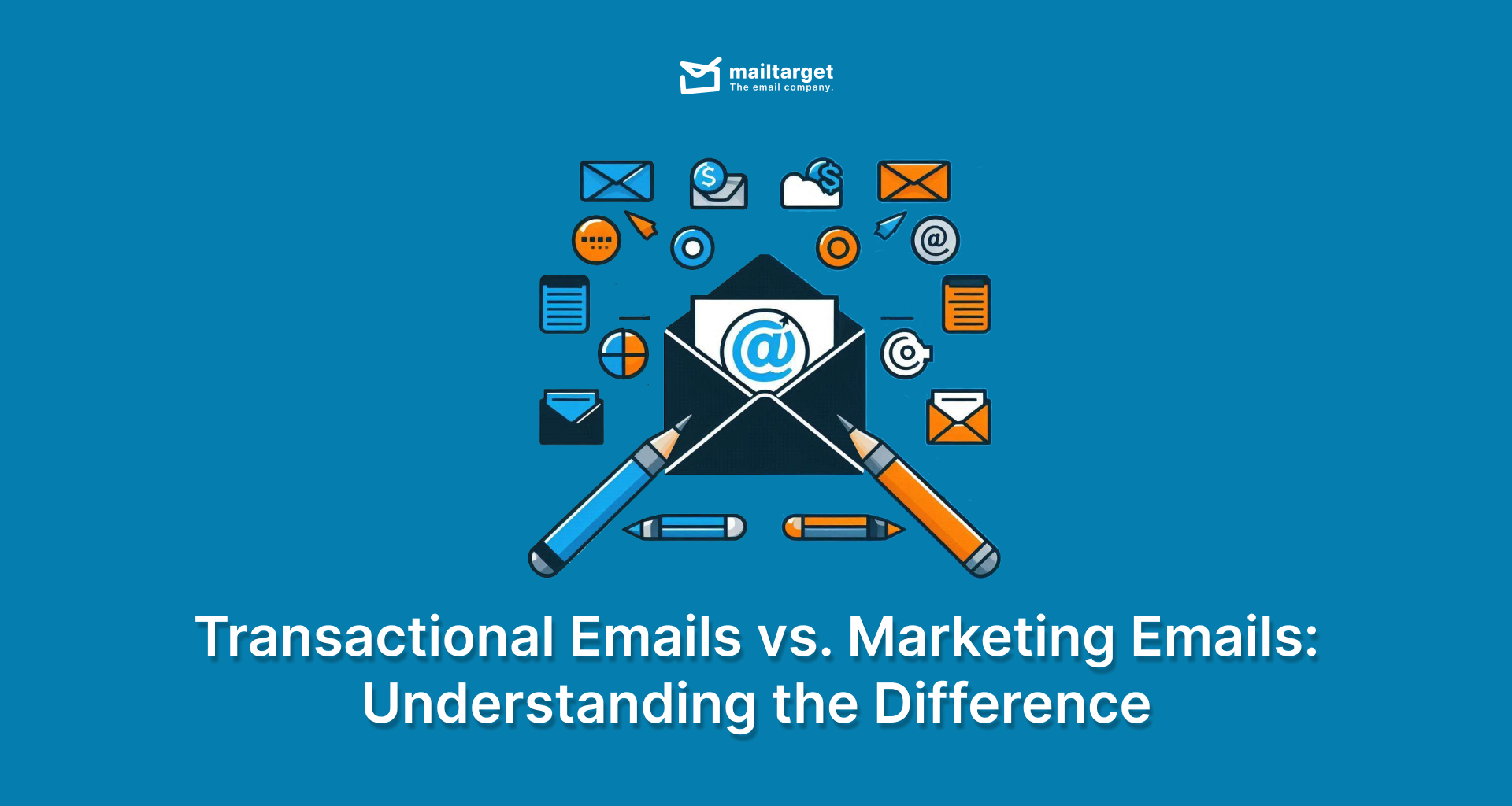
Emails are a great way for businesses to reach people online. Among the various types of emails, transactional and marketing emails each play a distinct role in shaping customer relationships and driving business growth.
Transactional Emails 📧
The Foundation of Customer Service
Transactional emails are automated messages triggered by specific user actions, such as purchases, account updates, or password resets. These emails serve as the backbone of customer service, providing essential information and facilitating a smooth user experience.
Key Characteristics of Transactional Emails
- Triggered by User Actions
Transactional emails are automatically sent in response to specific actions taken by the customer, ensuring timely and relevant communication. - Informational Focus
These emails primarily aim to provide essential information related to the customer's action, such as order confirmations, shipping updates, or password reset instructions. - Personalized Content
Transactional emails are typically highly personalized, addressing the recipient directly and referencing their specific actions. - Compliance with Regulations
Due to their direct relationship with user actions, transactional emails must comply with specific regulations, such as the General Data Protection Regulation (GDPR) and the CAN-SPAM Act.
Best Practices for Transactional Emails
- Immediate Delivery
Ensure that transactional emails are delivered promptly to avoid delays and frustration for customers. - Clear and Concise Content
Use clear and concise language to convey essential information effectively. - Consistent Branding
Maintain a consistent brand voice and visual elements throughout your transactional emails to reinforce your brand identity. - Optimize for Mobile
As an increasing number of users check their emails on mobile devices, ensure that your transactional emails are optimized for mobile viewing.
Examples of Transactional Emails
- Order Confirmation
Confirms a customer's purchase and provides details about the order, including the items purchased, shipping address, and expected delivery date. - Shipping Notification
Informs the customer that their order has been shipped and provides tracking information. - Password Reset
Sends a link to the customer to reset their password after they have requested to do so. - Account Update
Confirms changes made to the customer's account information, such as their email address or shipping address.
Marketing Emails ✉️
Building Relationships and Driving Conversions
Marketing emails are promotional messages sent to a list of subscribers with the goal of building brand awareness, generating leads, and driving sales. Unlike transactional emails, marketing emails are not triggered by user actions but are part of a planned marketing campaign.
Key Characteristics of Marketing Emails
- Promotional Focus
Marketing emails aim to promote products, services, or events and encourage recipients to take a desired action, such as making a purchase, signing up for a newsletter, or attending an event. - Creative Content
Marketing emails often employ creative elements, such as engaging visuals, compelling storytelling, and persuasive copywriting, to capture the recipient's attention. - Permission-Based Marketing
Marketing emails should only be sent to recipients who have explicitly given their consent to receive them. This is essential for compliance with email marketing regulations. - Call to Action
Marketing emails typically include a clear and compelling call to action (CTA) that encourages recipients to take the desired action.
Best Practices for Marketing Emails
- Segmentation
Divide your email list into segments based on demographics, interests, or behavior to send more targeted and relevant messages. - Personalization
Use personalization to make your marketing emails feel more personal and engaging. - A/B Testing
Experiment with different subject lines, content, and CTAs to see what works best for your audience. - Mobile Optimization
Ensure that your marketing emails are optimized for mobile viewing to reach a wider audience.
Examples of Marketing Emails
- Newsletter
Provides updates on company news, product launches, blog posts, and other relevant content. - Promotional Email
Offers discounts, coupons, or limited-time promotions to encourage purchases. - Abandoned Cart Email
Reminds customers who have left items in their shopping cart to complete their purchase. - Event Invitation
Invites customers to attend a webinar, conference, or other event.
Understanding the Differences
While both transactional and marketing emails are valuable tools for businesses, they serve distinct purposes and require different strategies. Here's a breakdown of the key differences:
Purpose
- Transactional Emails
Facilitate transactions and provide information. - Marketing Emails
Promote products, services, or events and drive conversions.
Regulations
- Transactional Emails
Typically subject to stricter regulations due to their direct relationship with user actions. - Marketing Emails
Subject to email marketing regulations, such as the CAN-SPAM Act, which require opt-in consent and unsubscribe options.
Content
- Transactional Emails
Straightforward and informational. - Marketing Emails
Creative and persuasive.
Timing
- Transactional Emails
Sent immediately after a user action. - Marketing Emails
Scheduled based on the recipient's preferences and behavior.
Balancing Transactional Emails & Marketing Emails
While transactional emails are essential for providing excellent customer service, marketing emails can help build brand awareness, generate leads, and drive sales. The key is to strike a balance between the two types of emails to effectively engage your audience and achieve your business objectives.
By understanding the differences between transactional and marketing emails and implementing the best practices outlined in this article, you can create effective email campaigns that drive customer satisfaction, build brand loyalty, and ultimately contribute to your business success.

