The Ultimate Guide to Seamlessly Integrating Email APIs
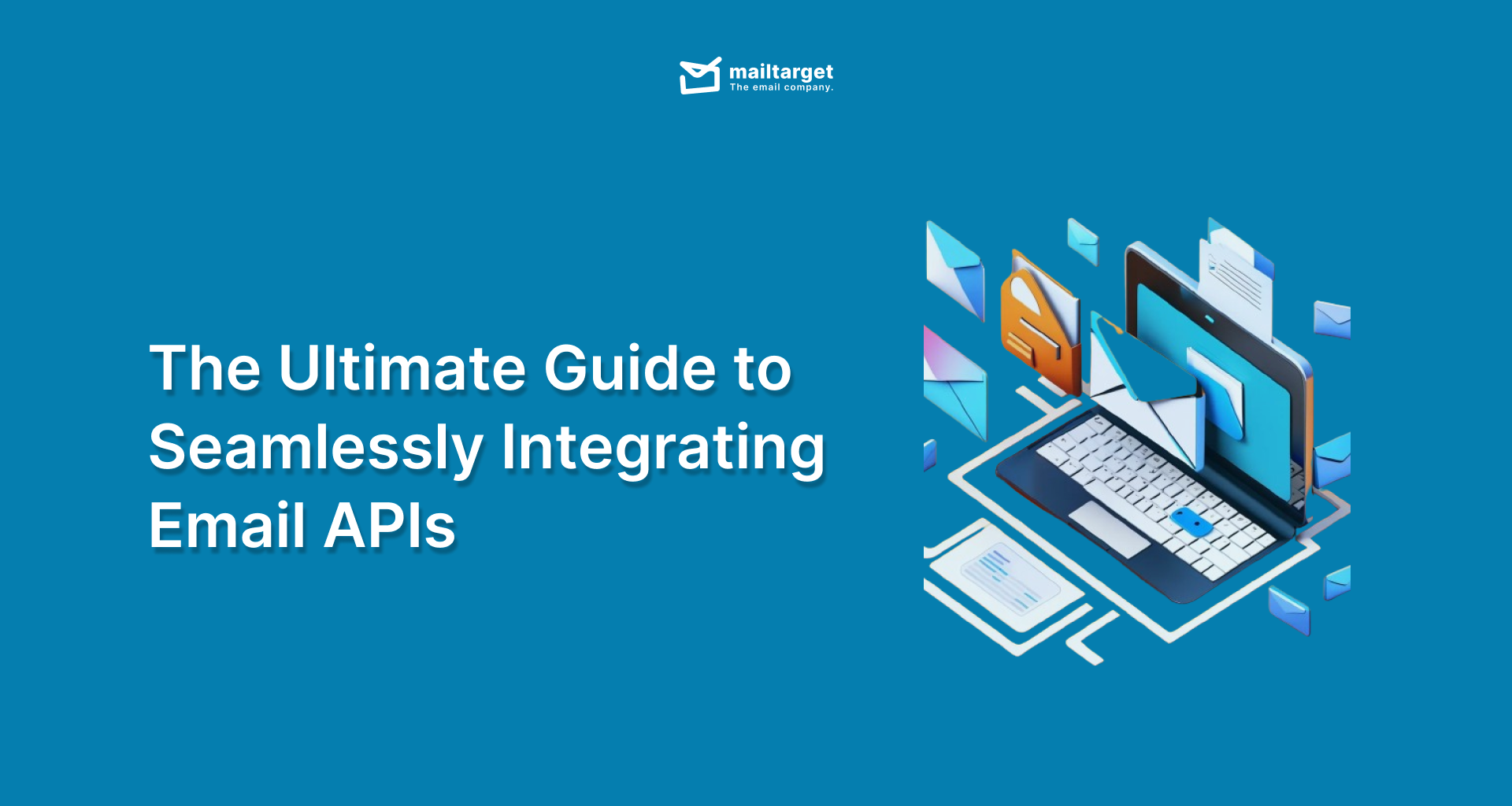
Effective integration of Email APIs is pivotal for enhancing communication efficiency in business operations. This guide will provide step-by-step tutorials on how to seamlessly integrate Mailtarget's Email API into various business systems and platforms, ensuring you can leverage the full potential of automated email functionalities.
Why Integration Matters
Email API integration allows businesses to automate and customize their email communications directly from their applications, saving time and reducing errors. This seamless integration ensures that businesses can focus more on strategy and less on manual processes.
Imagine you run an e-commerce store. Every time someone makes a purchase, you need to send a confirmation email, a shipping notification, and maybe a follow-up asking for a review. Doing this manually would be incredibly time-consuming and prone to errors. With an Email API, these emails can be sent automatically and immediately, ensuring consistency and reliability. Moreover, you can personalize these emails based on customer behavior, increasing engagement and satisfaction.
Step-by-Step Integration Guides
- Basic Setup
Introduction to the API keys, the initial setup, and configuration necessary for beginning integration.
First things first, you need to get your API keys from Mailtarget. These keys are like a password that allows your application to access the Email API. Log into your Mailtarget account, navigate to the API settings, and generate your keys. Once you have these keys, you'll need to configure them in your application. This usually involves adding the keys to your application's configuration files or environment variables. - Integration with CRM Systems
Detailed steps on how to integrate the Email API with popular CRM systems to enhance customer relationship management.
Customer Relationship Management (CRM) systems are crucial for managing interactions with current and potential customers. Integrating Mailtarget's Email API with your CRM can streamline your communication processes. For example, you can automatically send welcome emails to new leads, follow-up emails based on customer activity, or re-engagement emails to inactive customers. This integration typically involves setting up API calls within your CRM to trigger these emails based on certain events or criteria. - E-commerce Integration
Tutorial on integrating email functionalities to handle transactional emails such as order confirmations and shipping alerts.
For e-commerce businesses, timely and accurate transactional emails are critical. By integrating Mailtarget's Email API, you can automate the sending of order confirmations, shipping updates, and delivery notifications. This not only improves customer experience but also frees up your team to focus on other tasks. Start by identifying the key points in your customer's journey that require communication, then set up API calls to send the appropriate emails at these stages. - Real-time Notification Setup
How to set up real-time notifications for various user actions within your application.
Real-time notifications are essential for keeping users informed and engaged. Whether it's notifying a user of a new message, a status update, or an important reminder, real-time emails ensure timely communication. To set this up, you'll need to configure your application to trigger API calls whenever a specific action occurs. For instance, if a user comments on a blog post, your application can automatically send an email to the post author notifying them of the new comment.
Best Practices for Email API Integration
To ensure the smooth operation and maximum benefit of your Email API integration, follow these best practices:
- Consistent Testing
Regularly test the integration to ensure everything operates smoothly as updates and changes are made.
Regular testing is crucial to ensure your email integration continues to work as expected. This involves sending test emails to different types of users and checking that they are received correctly. Automated tests can be particularly useful here, as they can run regularly and alert you to any issues. - Security Measures
Implement robust security practices to protect sensitive data during and after integration.
Security is paramount when dealing with email communications, especially if they contain sensitive information. Ensure that your API keys are stored securely and not exposed in your code. Use secure protocols such as HTTPS for all API calls. Additionally, consider implementing authentication and encryption for all emails sent through the API to protect against interception and unauthorized access. - Monitoring and Analytics
Utilize the built-in analytics of the Email API to monitor performance and optimize email strategies.
Take advantage of the analytics features provided by Mailtarget's Email API. Monitor metrics such as delivery rates, open rates, click-through rates, and bounce rates. Use this data to identify trends and areas for improvement. For example, if you notice a high bounce rate, you might need to clean up your email list or adjust your content to avoid spam filters.
Troubleshooting Common Integration Issues
Even with the best preparation, you might encounter issues during the integration process. Here are some common problems and how to solve them:
- Authentication Errors
Ensure your API keys are correctly configured and have the necessary permissions. Double-check that you are using the correct keys and that they are not expired or revoked. - Data Syncing Issues
If your emails are not being sent or received as expected, check that your data sources are properly synchronized with the Email API. Ensure that any data transformations are accurate and that there are no mismatches between your application and the API. - Handling Rate Limits
Email APIs often have rate limits to prevent abuse. If you hit these limits, your emails might be delayed or rejected. To avoid this, implement rate limiting in your application to ensure you stay within the allowed limits. If you frequently hit rate limits, consider upgrading your API plan or distributing your email sends over a longer period.
Advanced Integration Techniques
Once you've mastered the basics, there are several advanced techniques you can use to enhance your email API integration further:
- Personalization and Dynamic Content
Use the Email API to send personalized emails with dynamic content based on user behavior and preferences. For instance, you can include the recipient's name, recommend products based on past purchases, or tailor the message based on user activity. - A/B Testing
Test different email content, subject lines, and sending times to see what resonates best with your audience. Use the Email API to automate these tests and gather data on which variations perform the best. - Drip Campaigns
Set up automated email sequences that are sent over time based on user actions or predefined schedules. Drip campaigns are effective for nurturing leads, onboarding new users, or re-engaging inactive customers. - Event-Triggered Emails
Use webhooks and event-driven architecture to send emails in response to specific events in real-time. For example, send a welcome email immediately after a user signs up or a reminder email if a user abandons their shopping cart.
Real-World Examples of Successful Email API Integrations
To illustrate the power of email API integration, here are some real-world examples:
- E-commerce Store
An online retailer integrated Mailtarget's Email API to automate transactional emails. They saw a 20% increase in open rates and a 15% increase in customer satisfaction due to timely and personalized communications. - SaaS Company
A software-as-a-service company used the Email API to send onboarding emails and feature updates. This led to a 25% reduction in churn rates and a 30% increase in user engagement. - Non-Profit Organization
A non-profit organization used the Email API to manage donor communications. By segmenting their email lists and personalizing their messages, they increased donation rates by 40%.
By following these integration tutorials and best practices, businesses can enhance their email communication strategies, leading to better customer engagement and operational efficiency. With the right approach, integrating an Email API can be straightforward and significantly beneficial.
Embracing email API integration not only streamlines your communication processes but also opens up new possibilities for personalization, automation, and data-driven decision-making. Whether you're running an e-commerce store, a SaaS company, or a non-profit organization, the power of email APIs can help you connect with your audience in more meaningful ways. So, take the plunge and start integrating Mailtarget's Email API into your systems today, and watch your email strategy reach new heights.

