What is Transactional Email and How to Use It?
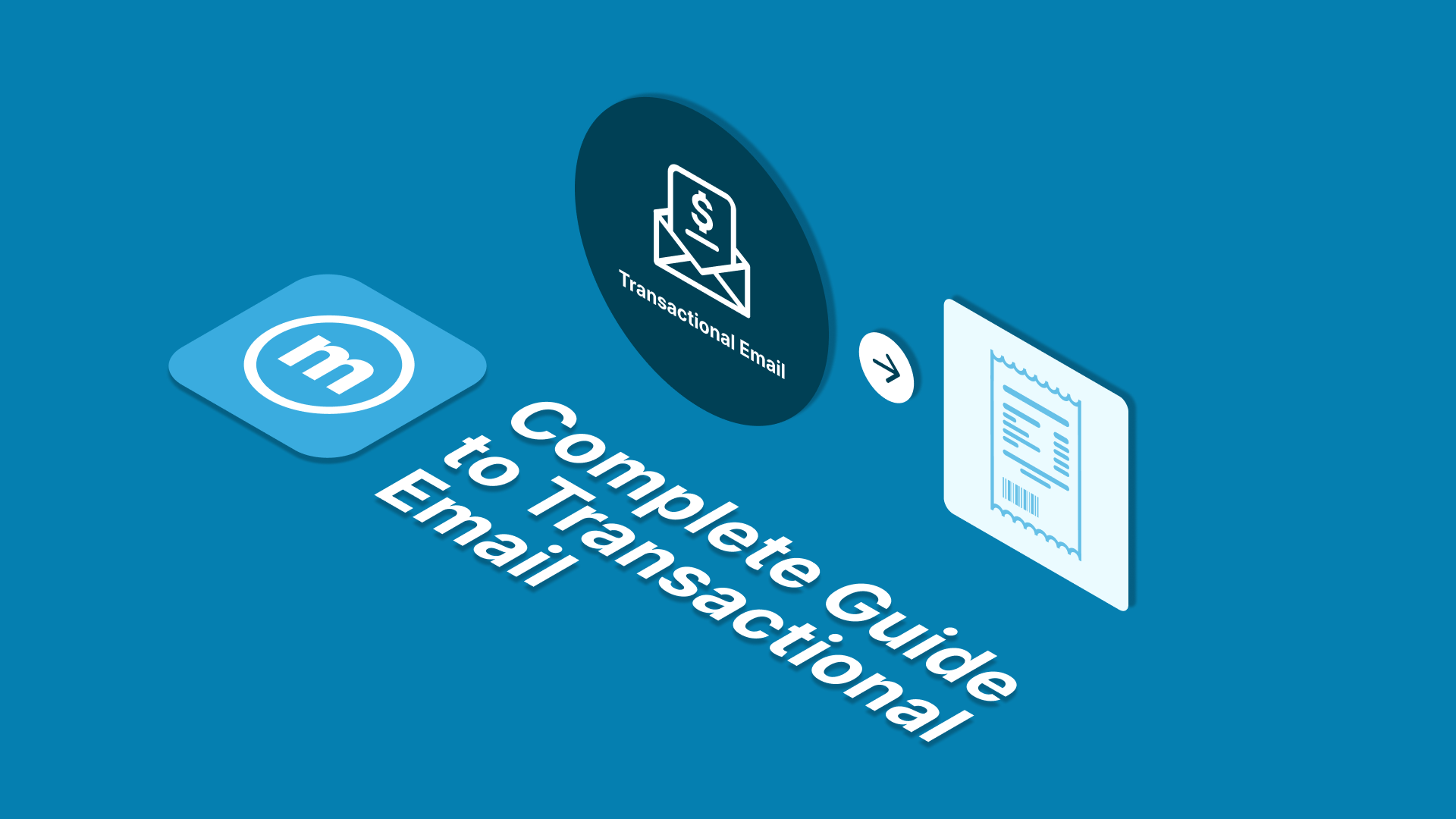
This article will discuss what transactional email is and how to use it. Transactional emails are emails that are sent automatically to users after a transaction occurs on a website or application. These emails usually contain important information about the transaction, such as order confirmation, shipping details, or payment reminders.
What is Transactional Email?
A transactional email is a type of email that is sent automatically to users after a transaction occurs on a website or application. These emails usually contain important information about the transaction, such as order confirmation, shipping details, or payment reminders.
Transactional email works based on special triggers. If illustrated, the sequence would be like this:
- Users carry out an activity on a website or application that is registered as a 'trigger' in the system.
- The business detects the trigger and sends a transactional email to the user's email address automatically.
Transactional email is important for businesses because it can provide users with important information about their transactions. These emails can also help increase customer satisfaction and build trust.
Imagine if there was no transactional email system. That means users have to wait a long time when they need an OTP code to create an account. For businesses, this will be very detrimental when customers cancel transactions after waiting too long for confirmation messages due to having to be sent manually. That's roughly the concept of transactional email in business.
Difference between Transactional Email and Email Marketing
A transactional email is a type of email that is sent automatically to users after a transaction occurs on a website or application. These emails usually contain important information about the transaction, such as order confirmation, shipping details, or payment reminders.
Email marketing is an email sent by a business to promote its products or services. Marketing emails are usually sent periodically and often contain promotional content, such as discounts, special offers, or information about new products or services.
The following is a table that explains the differences between transactional email and email marketing:
| Criteria | Transactional Email | Email Marketing |
|---|---|---|
| Goals | Provide users with important information about their transactions | Encourage users to take action, such as purchasing a product or service |
| Delivery Frequency | Sent automatically after the transaction occurs | Sent regularly, usually several times a week or once a month |
| Contents | Information about transactions, such as order number, delivery date, and shipping costs | Promotional content, such as discounts, special offers, or information about new products or services |
| Languages | Formal and professional | Formal or informal |
| Call-to-Action | There isn't any | There is, usually a link to purchase the product or service |
The Importance of Transactional Email in Business
Transactional email is important for businesses because it can provide various benefits, including provide important information to users, increase customer satisfaction, and build trust.
1. Provide important information to users
Transactional emails can provide users with important information about their transactions. This information can help users understand the status of their transactions and take further action. In some industries, information is like life. Information that is late or even not sent can lead a customer to switch to another brand.
For example, provider companies certainly don't want to lose important customers just because they are late in sending notifications about the card's active period. Or, for example, an investment company could potentially be abandoned if there is a problem with the daily share value update system which causes a customer to lose.
2. Increase customer satisfaction
Clear and concise transactional emails can increase customer satisfaction. Customers will feel more appreciated and recognized when they receive emails that provide the information they need.
This factor also comes with its antithesis. You should not send other information that the customer does not need. Therefore, using an automatic transactional email system is the most appropriate solution to always guarantee customer satisfaction by providing information that is really needed.
3. Build trust
Transactional emails sent in a timely and accurate manner can build customer trust. Customers will feel confident that your business can be trusted to handle their transactions well.
This is a psychological factor that arises when a customer always receives confirmation emails for important decisions, such as payment and order cancellation. Emails from you can seem like a high level of concern that conveys a sense of security and trust.
Example of Transactional Email
If it must be mentioned, there are many types of transactional emails that you can send. For example, order confirmation emails, payment confirmations, order status notifications, OTP emails, password resets, and many others. Below are some examples of the most common implementations of transactional email.
1. Confirm order
Order confirmation is one of the most common types of transactional email. This email is sent to confirm that the user's order has been received. These emails can help users understand the status of their order and take further action, such as tracking the delivery of their order.
2. Delivery details
Delivery details is a type of transactional email that contains information about the delivery of the user's order. This email usually contains information about the courier used, tracking number, and estimated delivery time. This email can help users track the delivery of their orders and ensure that their orders arrive on time.
3. Payment reminder
Payment reminders are a type of transactional email sent to remind users to make payments for their orders. This email usually contains information about the amount due and the payment due date. This email can help users to avoid late payments and order cancellations.
4. OTP
Email OTP, or one-time password, is an email containing a verification code that is only valid once. These verification codes are typically used to verify a user's identity when they log in to their account, or to carry out important transactions.
OTP emails are sent to users via email or SMS. The verification code usually consists of a six digit number.
5. Reset Password
A password reset email is an email sent to users when they forget their account password. This email contains a link that users can use to reset their password.
Password reset emails usually contain information about the user's account, such as email address and username.
6. Account verification
An account verification email is sent to users when they create a new account on a website or app. This email contains a link that users can use to verify their account.
The purpose of an account verification email is to ensure that the user creating the account is a real person. This email also helps prevent account misuse by unauthorized parties.
7. Abandoned cart email
Abandoned cart emails are sent to users who abandon their shopping cart without completing a transaction. This email aims to remind users to complete their transactions.
Abandoned cart emails usually contain a summary of the products in the user's shopping cart. These emails also often offer discounts or promotions to encourage users to complete their transactions.
8. Transaction notifications
Transaction notification emails are sent to users to inform them about the transactions they make. This email usually contains information about the product or service purchased, price, and transaction date.
Transaction notification emails can help users track their transactions and ensure that they are successful. These emails can also help users resolve issues with their transactions if a problem occurs.
How to Use Transactional Email
To use transactional email, businesses need to follow these steps:
1. Select a transactional email service
There are many transactional email services available on the market. These services offer a variety of features and varying prices. Businesses need to choose services that suit their needs.
Tips: Select a transactional email service that provides an API or SMTP Relay.
2. Configure transactional email services
After selecting a transactional email service, businesses need to configure the service. This configuration usually includes setting up a business email address, domain, and email template.
3. Create email templates
Businesses need to create email templates for each type of transaction they want to send. This email template should be clear and concise, and contain important information that users need.
4. Test email
Before sending emails to users, businesses need to test the emails first. This test aims to ensure that the email functions properly and has no errors.
Here are some tips for using transactional email effectively:
- Make sure the email is clear and concise. Users must be able to understand the information you convey quickly. Therefore, make sure your emails are clear and concise.
- Use formal and professional language. Transactional email is formal communication between a business and a customer. Therefore, use formal and professional language.
- Include important information that users need. The information you include in your email must be important and necessary for the user. This information usually includes transaction details, such as order number, delivery date, and shipping costs.
- Personalize emails. Email personalization can increase email effectiveness. You can add your username or other information to make the email more personal.
- Use an attractive design. An attractive email design can make your email more memorable. However, don't overuse the design.
- Test email. Always test your emails before sending them to users. This test aims to ensure that the email functions properly and has no errors.
By following the steps and tips above, businesses can use transactional email effectively to provide important information to users and increase customer satisfaction.
Conclusion
A transactional email is a type of email that is sent automatically to users after a transaction occurs on a website or application. These emails usually contain important information about the transaction, such as order confirmation, shipping details, or payment reminders. Transactional email is important for businesses because it can provide various benefits, including:
- Provide important information to users
- Increase customer satisfaction
- Build trust
By understanding the importance of transactional email, businesses can utilize this email to increase customer satisfaction and build trust.You can explore more articles related to transactional email and its supporting technology via our blog. If you are a business looking for transactional email API or SMTP services, you can learn about our services here.
(V.V)

