How to Implement DMARC for Enhanced Your Email Protection
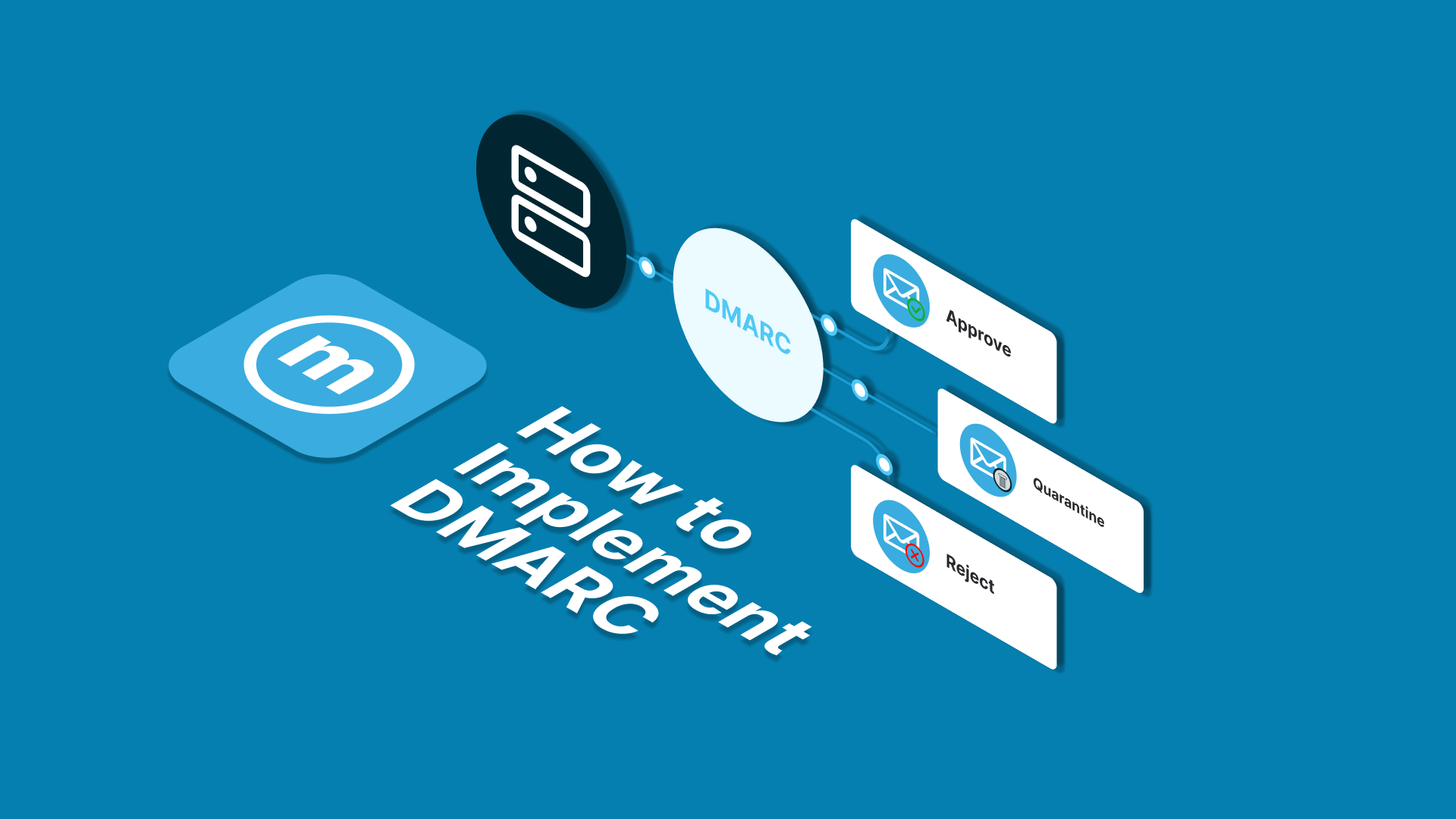
For businesses handling a high volume of email deliveries, the threat of phishing and scamming is ever-present. Therefore, it's crucial to implement DMARC to safeguard both your business and customer data. In this article, we'll delve into DMARC in more detail.
Here's a rough overview of the steps you can take to implement DMARC for your emails:
- Understand what DMARC is and how it operates.
- Ensure that your email infrastructure supports SPF, DKIM, and DMARC authentication.
- Have access to your domain's DNS.
- Configure SPF and DKIM to verify the authenticity of emails sent from your domain.
- Create a DMARC record in your domain's DNS.
- Define a DMARC policy that suits your needs.
- Publish the DMARC record in your domain's DNS.
- Monitor and analyze DMARC reports to ensure robust email protection.
- Conduct regular maintenance and monitoring of DMARC to keep your emails safeguarded.
How to Implement DMARC - Step by Step
Now, let's dissect each of these steps one by one.
1. Understand what DMARC is and how it operates
Learn about DMARC (Domain-based Message Authentication, Reporting, and Conformance) and its role in email authentication. Understand how it works to enhance email security by aligning SPF and DKIM, and instructing the actions to take on emails that fail authentication.
2. Ensure that your email infrastructure supports SPF, DKIM, and DMARC authentication
Confirm that your email setup allows for the implementation of SPF (Sender Policy Framework), DKIM (DomainKeys Identified Mail), and DMARC protocols. These authentication methods validate the legitimacy of emails sent from your domain.
3. Have access to your domain's DNS
Ensure you have administrative access to your domain's DNS (Domain Name System) settings. This is where you'll create and manage DNS records, including those required for DMARC implementation.
4. Configure SPF and DKIM to verify the authenticity of emails sent from your domain
Set up SPF and DKIM records to authenticate your domain's emails. SPF specifies which servers are allowed to send emails on behalf of your domain, while DKIM adds a digital signature to emails, verifying their origin.
5. Create a DMARC record in your domain's DNS
Craft a DMARC record that specifies your domain's policy for handling emails that fail authentication (such as quarantine or reject actions) and where to send DMARC reports.
6. Define a DMARC policy that suits your needs
Determine the level of DMARC enforcement that aligns with your email security strategy. Choose a policy that specifies how receivers should handle emails that do not pass SPF and DKIM authentication.
7. Publish the DMARC record in your domain's DNS
Add the DMARC record to your domain's DNS settings, ensuring it is correctly formatted and published. This record instructs email receivers on how to handle messages that claim to be from your domain.
8. Monitor and analyze DMARC reports to ensure robust email protection
Regularly review DMARC reports to gain insights into email authentication failures, sources of unauthorized email, and potential security threats. Use this data to fine-tune your email security measures.
9. Conduct regular maintenance and monitoring of DMARC to keep your emails safeguarded
Continuously monitor and update your DMARC policy as needed. Regularly review and adjust your DMARC settings to adapt to changing email practices and potential security risks.
Things You Should Know About DMARC
As said in step number one, you must first understand DMARC. Only in this way can you go through all the implementation stages perfectly. This understanding includes how DMARC itself works, its benefits, and its relationship with SPF and DKIM. Come on, let's discuss it together!
What is DMARC?
Domain-based Message Authentication, Reporting, and Conformance (DMARC) is an email authentication standard designed to help reduce email spoofing (including phishing and scamming). DMARC allows email senders to verify that the email messages they send are genuine and not manipulated by third parties.
DMARC also allows email senders to specify actions that email recipients should take if email messages do not meet pre-defined authentication requirements. This email authentication factor usually comes in a series with SPF and DKIM.
Relationship between SPF, DKIM, and DMARC
SPF, DKIM, and DMARC are three email authentication methods that help protect emails from cyber threats. The Sender Policy Framework (SPF) plays a role in determining which servers are allowed to send email on behalf of your domain. SPF works by verifying that emails sent from your domain are legitimate.
Next, DomainKeys Identified Mail (DKIM) is responsible for verifying that emails sent from your domain have not been manipulated. DKIM works by adding a digital signature to every email sent from your domain.
Finally, DMARC extends existing email authentication by allowing domain administrators to publish policies in DNS records. DMARC plays a role in determining which mechanism (DKIM, SPF, or both) to use when sending email from that domain.
DMARC also allows email administrators to request reports from email servers that receive messages from your domain. This report contains information to help you identify possible authentication issues and malicious activity for messages sent from your domain.
When DMARC DNS is enabled, the recipient's email server will authenticate incoming email based on instructions by the domain owner in the DNS record. If the email passes authentication, the email can be sent and can be trusted. If authentication fails, depending on the instructions stored in the DMARC record, the email may be sent, quarantined or rejected.
Benefits of DMARC
- The main benefit of implementing DMARC is to protect domains from being used in business email attacks, phishing emails, scam emails, and other threatening activities. Here are some other benefits of DMARC for your email activity.
- Prevents email spoofing, namely the act of sending emails with forged sender addresses. DMARC policies can instruct email servers to reject or quarantine emails that fail authentication, which can significantly reduce the number of spoof emails arriving in the inbox.
- Improves email deliverability by helping servers identify and filter spam. When email servers see that a domain has implemented DMARC, they are more likely to trust emails from that domain and deliver them to the inbox.
- Protect your domain's reputation by preventing unauthorized senders from using your domain to send email. When a domain is used for spoofing or other malicious activity, it can damage the domain's reputation, which can make it difficult to send genuine emails.
- Provides visibility into email authentication, so domain owners can track the number of emails that pass or fail DMARC authentication. This information can be used to identify problems with email authentication and make adjustments to DMARC policies.
How DMARC Works?
DMARC works with SPF and DKIM records to ensure email security. When there is a DKIM signature and SPF record on the sending mail server, the email will be forwarded automatically to the recipient's inbox or to the intended email address via email recipients. With a DMARC record, the message will first go through the authentication process. Here are the process details:
- The domain name owner determines the policy that will be activated.
- The email sending process begins.
- The receiving server reads the DNS record to check the DMARC policy.
- The server evaluates DKIM signatures and SPF records.
- The server decides what action to take on the message.
- The server notifies the domain owner of the results.
The DMARC policy also has three main options, namely none, quarantine, and reject.
- None. If an email fails authentication, the receiving server will not take any action.
- Reject. Here, messages that fail authentication are put into quarantine.
- Quarantine. If you set this policy, all messages that fail authentication will be immediately rejected by the receiving server.
Conclusion
In implementing DMARC (Domain-based Message Authentication, Reporting, and Conformance), steps include a deep understanding of how DMARC works, ensuring the email infrastructure supports SPF, DKIM, and DMARC, and carefully managing the domain's DNS records. SPF and DKIM configurations are important for verifying the origin of email from your domain, while creating and implementing DMARC records in DNS helps establish policies that meet your email security needs.
This process does not end when the DMARC record is published; Regular monitoring of DMARC reports is crucial for monitoring email security and addressing issues that may arise. Overall, implementing DMARC not only involves technical steps, but also requires constant monitoring and ongoing adjustments to ensure your email remains protected from evolving security threats.
Please visit our blog to read other articles related to email authentication. Or see our website to get SMTP Relay services which are equipped with SPF, DKIM, and DMARC configurations.
(V.V)

