API key: What it is, how it works, and why you need it

An API key is a unique identifier that is used to authenticate and authorize requests to an API server. An application programming interface (API) is a set of rules and protocols that allows different applications to communicate and exchange data. For example, if you want to send an email from your application, you can use an email API to connect to an email service provider and deliver your message.
An application programming interface (API) key is usually a long string of alphanumeric characters that is assigned to a specific user or project. It acts as a password that grants access to a certain set of resources or functions on the API server. For example, if you want to use mailtarget's Email API to send emails from your application, you need to generate a key from your mailtarget account and include it in your API requests.
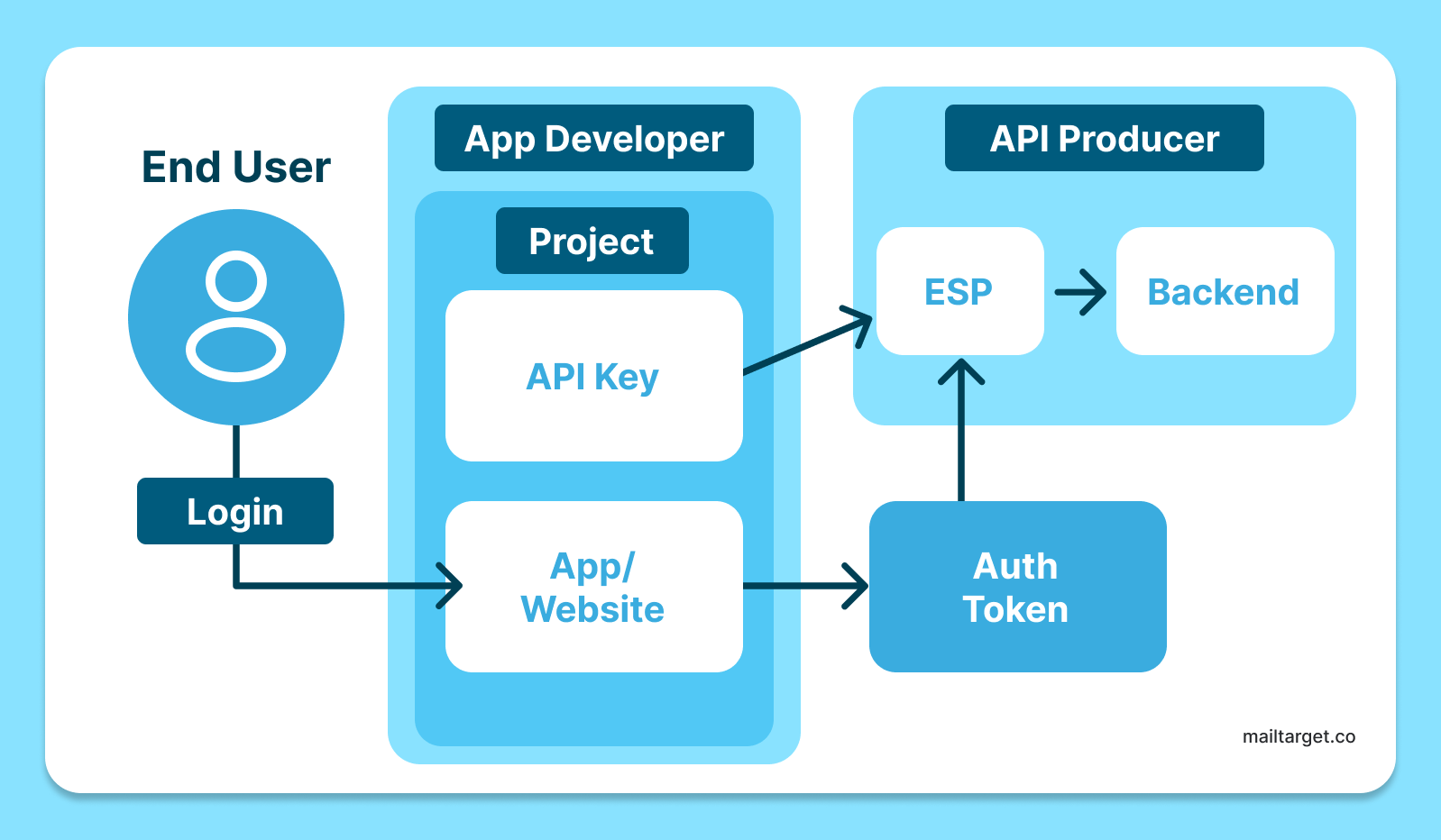
Why do you need it?
An API key is essential for API security. It helps to prevent unauthorized or potentially malicious activity to the API server and protect the sensitive data that is transmitted between the applications. Without it, anyone can make requests to the API server and potentially compromise its functionality or integrity.
It also helps to track and monitor the usage and performance of the API. It allows the API server to identify who is making the requests and how many requests are being made. This way, the API server can enforce rate limits, quotas, or billing plans based on the API key. It can also provide analytics and insights on the API usage and performance.
How do you generate and use it?
To generate an API key, you need to register with the API provider and create a project or application that will use the API. The API provider will then assign you a key that is linked to your project or application. You can usually manage your keys from your account dashboard or settings.
To use it, you need to include it in your API requests as a parameter or a header. The format and location may vary depending on the API provider and the user authentication method they use. You can refer to the API documentation for more details on how to use it correctly.
For example, if you want to use mailtarget's Email API to send emails from your application, you need to generate an API Key from your mailtarget account and include it in your user Authorization header as follows:
curl -X POST \
https://api.mailtarget.co/v1/email \
-H 'Authorization: Bearer <your_api_key>' \
-H 'Content-Type: application/json' \
-d '{
"from": "[email protected]",
"to": "[email protected]",
"subject": "Hello from mailtarget",
"text": "This is a test email"
}'How do you store and secure your API keys?
API keys are very valuable and should be treated as sensitive data. You should never expose your keys in public places such as code repositories, web pages, or logs. Anyone who has access to them can make requests to the API server on your behalf and potentially cause damage or incur costs.
You should store your API keys in a secure location such as environment variables, configuration files, or secrets managers. You should also encrypt your API keys when storing or transmitting them over the network. You should never hardcode your API keys in your source code or embed them in your client-side applications.
Some best practices to secure your API keys include:
- Use a specific API key rather than generic or shared API keys for each application or project authorization.
- Use different rather than same or similar API keys for different environments such as development, testing, or production.
- Use short-lived rather than long-lived or permanent API keys that expire after a certain period of time or number of requests.
- Use revocable rather than irrevocable or immutable API keys that can be deactivated or deleted if compromised or no longer needed.
- Use restricted rather than unrestricted or unlimited API keys that have a limited scope or set of access rights.
How can mailtarget help you with your API keys?
mailtarget is an email service provider that offers a powerful and easy-to-use Email API for developers. With mailtarget, you can:
- Test your email projects in a sandbox environment without affecting your production environment or quota.
- Switch to the production environment with a simple toggle when you are ready to run your email projects live.
- Generate and manage your API keys from your mailtarget account dashboard.
- Monitor and analyze your email performance and deliverability with real-time reports and webhooks.
If you are a developer who wants to integrate your email system with mailtarget, sign up for a free account today and try our sandbox environment. You can also check out our API documentation for more information on how to use our Email API and implement API keys.
(A.F)

